Get LIVE Articulate training from our certified training partners
Take online or in-person classes
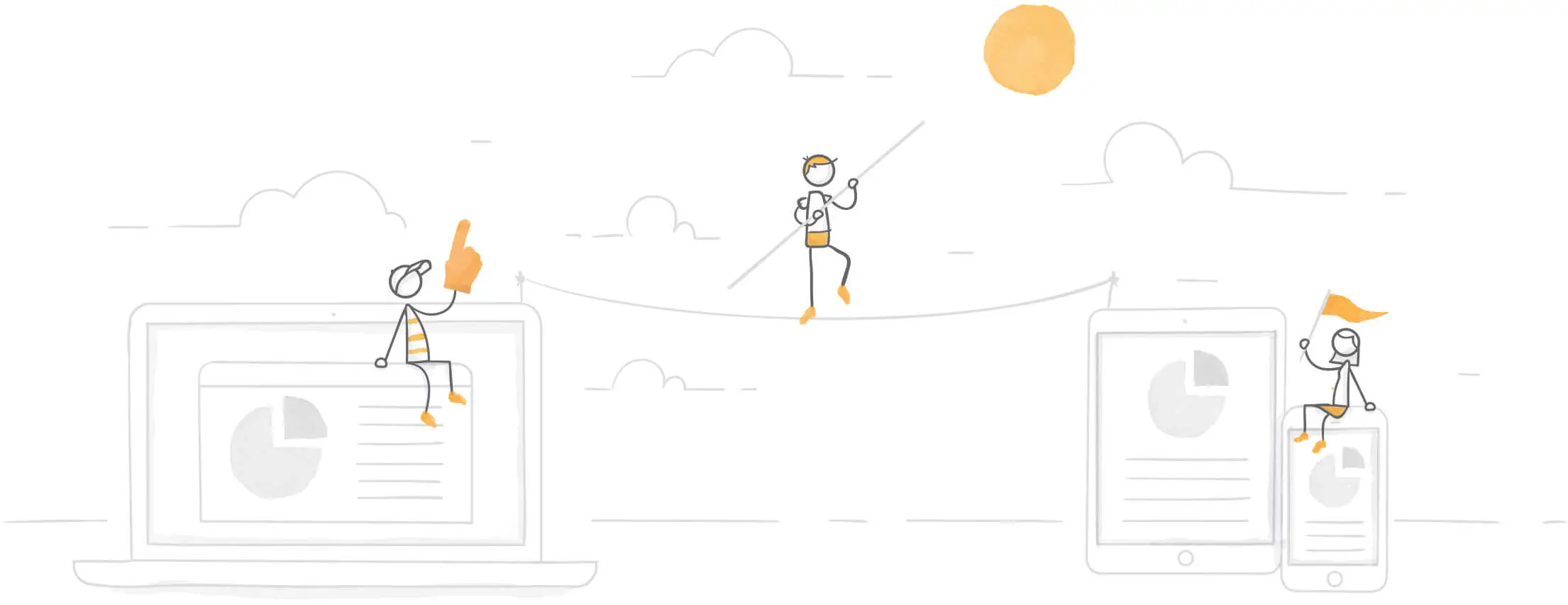
Join hands-on training classes from Yukon Learning
Get comprehensive live training on Articulate software from our certified training partner, Yukon Learning. Available in the U.S., Canada, and online.

What's Included
Hands-on training with a live expert and a helpful reference guide.
What You Need
A laptop with the applicable Articulate software installed—free trials work!
Not in the U.S. or Canada?
We offer training worldwide. Learn about Articulate-certified training options in your part of the world.
Take your e-learning to the next level with Articulate 360 Training!
Subscribe to Articulate 360 to get exclusive, unlimited access to Articulate 360 Training: webinars taught by Articulate's in-house e-learning experts.
Articulate Storyline 360 Training Syllabus
Articulate Storyline 360 Training is 4-day, hands-on training offering three sections of content:
PARTICIPANTS
Training sessions are designed for a variety of skill levels. All participants should have basic computer skills and familiarity with some of the more common user interfaces (such as ribbon technology and browser windows).
All 4 days of training are interactive and hands-on. Therefore, participants are required to bring a PC (or Mac with Windows) with Articulate 360 installed and active.
Please verify that you have the appropriate software installed and working properly on your computer before attendance. There is not adequate time to download and install software the day of training. NOTE: Your computer will need to be able to wirelessly connect to the internet to access Content Library 360, Review 360, and to access Rise 360 (Day 4).
SYSTEM REQUIREMENTS
Basic Storyline 360 (2 Days)
DAY 1
INTRODUCTION TO ARTICULATE 360
USER INTERFACE
BUILDING BLOCKS OF STORYLINE
SLIDES
STATES
LAYERS
TRIGGERS
MEDIA CONTENT
ADDITIONAL INTERACTIVE ELEMENTS
DAY 2
QUIZZING
SIMULATIONS
SCREEN RECORDING
PLAYER DESIGN
PUBLISH
REVIEW 360
Advanced Storyline 360 (1 Day)
DAY 3
MOTION PATHS
INTRODUCTION TO VARIABLES
TEXT VARIABLES
NUMBER VARIABLES
TRUE/FALSE VARIABLES
SLIDERS AND DIALS
Rise 360+ Training Syllabus
In this one day course, you’ll learn and build complete modules using Rise 360, as well as supplement these modules with additional content using the Articulate 360 tools - Content Library 360, Peek 360, and Replay 360. You’ll learn which tool to use when, and walk away with a deeper understanding of the award-winning Articulate® suite of tools.
PARTICIPANTS
Training sessions are designed for a variety of skill levels. All participants should have basic computer skills and familiarity with some of the more common user interfaces (such as ribbon technology and browser windows). All 4 days of training are interactive and hands-on. Therefore, participants are required to bring a PC (or Mac with Windows) with Articulate 360 installed and active.
SYSTEM REQUIREMENTS
HARDWARE:
SOFTWARE:
Rise 360+ (1 Day)
RISE 360
CONTENT LIBRARY 360
PEEK 360 FOR MAC OR WINDOWS
REPLAY 360
REVIEW 360
EXERCISE LAB
Articulate Studio 360 Training Syllabus
Held in our virtual classroom, this interactive, comprehensive eight-session course provides everything you need to create compelling e-learning with Articulate Studio 360.
PARTICIPANTS
Training sessions are designed for a variety of skill levels. All participants should have basic computer skills and familiarity with some of the more common user interfaces (such as ribbon technology and browser windows). PowerPoint proficiency is beneficial.
Participants will be joining the session with GoToWebinar. Please visit https://support.logmeininc.com/gotowebinar/system-check-attendee in order to test your system compatibility prior to the session. Microphones will be muted throughout the session, but questions can be asked via the question pod in GoToWebinar.
DURATION
12 hours of live instruction, divided into six sessions, 2 hours each session. Application exercises are assigned as homework at the end of each session and online solution sets are provided.
Basic Studio 360 (2 Sessions)
SESSION 1
INTRODUCTION TO ARTICULATE 360
WHAT IS STUDIO 360
USING POWERPOINT AS AN AUTHORING TOOL
IMPORTING DESIGNS FROM CONTENT LIBRARY 360
INSERTING AUDIO
WRAP-UP, POST-SESSION HOMEWORK EXPLANATION, OVERVIEW NEXT SESSION
SESSION 2
INSERTING VIDEO
DESIGNING A PLAYER
EDITING SLIDE PROPERTIES
PUBLISHING YOUR COURSE
USING REVIEW 360
PROJECT MANAGEMENT TIPS
WRAP-UP, POST-SESSION HOMEWORK EXPLANATION, OVERVIEW NEXT SESSION
Studio 360 - Interactions (2 Sessions)
SESSION 3
USING ENGAGE 360 TO BUILD INTERACTIONS
INTRODUCTION TO QUIZMAKER 360
WRAP-UP, POST-SESSION HOMEWORK EXPLANATION, OVERVIEW NEXT SESSION
SESSION 4
QUIZMAKER 360 CONTINUED
USING QUIZMAKER TO BUILD A BRANCHED SCENARIO
DESIGNING A CLICK AND REVEAL INTERACTION IN PRESENTER 360
WRAP-UP, POST-SESSION HOMEWORK EXPLANATION, OVERVIEW NEXT SESSION
Essentials of Rapid e-Learning Design Training Syllabus
Course Description
In this exclusive 2-day, in person training, you’ll experience the hands-on practice and coaching you need to refine and enhance your understanding of Rapid e-Learning Design (what we at Yukon Learning call “REL”). Provided at Yukon Learning headquarters in beautiful Richmond, VA, this custom experience is unparalleled. You’ll meet our amazing design and development team, network with experts in the industry, work through exercises for practical application of skills learned, and leave with a wealth of knowledge and examples. We’ll teach you how to get a seat at the table, and be the e-Learning expert at that table. Specifically, this REL training provides a hands-on approach to raising the quality of the content, graphic design, and effectiveness of your e-Learning courses. You’ll learn how to design, develop, and deliver learning experiences for various audiences who bring different needs, styles, and wants. We’ll discuss concepts and then give you time to work through exercises to bring the concepts to life. From writing learning objectives and scenarios to designing visual concepts and thinking about aspect ratios, we’ll cover it all.
Materials
Participants will receive a workbook containing:
- Course materials
- Built-in lab exercises
- Pages for taking notes
- Resource listing
We’ll also have plenty of sticky notes, flipchart paper, pens, markers, and the like on hand for use during the lab exercises.
Course Outline
The 2 days of REL training are action-packed with hands-on application of concepts discussed throughout the modules. We’ll provide a course workbook, sample content, and plenty of group and lab time for collaboration and practical application.
Here’s a look at what’s covered:
Why e-Learning?
To get started, we’ll discuss what constitutes good e-Learning. We’ll answer questions like: “Why is e-learning so popular?” and “What are the trends in e-Learning right now?”
Understanding by Design: Models & Methodologies
In this module, we’ll review and discuss well-known instructional methodologies and models, such as ADDIE, Dick and Carey, Action Mapping, and SAM. From there, we’ll examine an agile model that is more suited for use in rapid e-Learning.
Big Idea Mind Mapping
The “Big Idea” discussion and exercise will help you zero in on the desired results, or goals, of the training through brainstorming and mind mapping. Yukon Learning staff will assist to help you with questions and provide industry knowledge and advice
Facets of Understanding
During design, it is important to be clear about what level of understanding we are aiming for with our desired results. To help us investigate, we’ll work through Bloom’s Taxonomy and the Facets of Understanding.
Writing Effective Learning Objectives
The learning objectives discussion and exercise will demonstrate the importance of writing effective objectives that are centered on the “Big Idea.” We’ll also brainstorm instructional strategies that could be used along with these objectives.
Adult Learning Theory/Learning Styles
We’ll look at the set of principles and best practices that we apply to building training for adult learners. We’ll also discuss the various learning styles adults bring to learning and learn about how accessibility can change our course design.
The Power of Assessing
Now that we have clarity around the desired results, we’ll discuss assessment types and brainstorm the questions we can ask in order to adequately assess understanding.
Engagement and Why Framing
Before we create storyboards, we’ll talk about what constitutes engagement. From there, we’ll discuss storytelling and how we can use the “Why framing” approach to build courses that create (aka, “hook”) and hold interest for the learner. We’ll also review and discuss “before and after” course makeover examples that utilize the “Why framing” approach. Yukon Learning staff will assist to help you with questions and provide industry knowledge and advice.
Plan for Learning/Storyboarding
In this discussion and exercise, we’ll review best practices to course design and uncover the importance of storyboarding, looking at examples of storyboards and how to determine what content should be covered in the training. We’ll review the concept of chunking and how to assemble the assets you need to begin storyboarding. From there, we’ll begin storyboarding. Yukon Learning staff will assist to help you with questions and provide industry knowledge and advice as needed.
Writing a Driving Script
In this module, we’ll uncover the importance of scripting a driving script by reviewing key tips and tricks to writing for e-Learning. We’ll look at example content and collectively decide which is preferable for learners.
Interactivity
Typically, when e-Learning designers talk about engagement, they are referring to interactivity. In this module, we’ll discuss what makes for good interactivity versus having the learner click for the sake of clicking. We’ll also review examples of different types of interactions and the potential use cases for each. We’ll then work together to turn ordinary, bulleted content into interactive exercises to engage learners and help with knowledge retention. Yukon Learning staff will assist to help you with questions and provide industry knowledge and advice.
Scenario-Based Learning & Simulations
In this discussion and exercise, we’ll learn why scenario-based learning is one of the most effective ways to teach adults. We’ll review examples of existing simulations, discuss a road map for simulation design, and then storyboard a sample scenario that will engage our learners and allow for the application of knowledge.
Building a Visual Design
Now that we have a feel for the course flow, we’ll shift gears and look at the visual design of e-Learning courses. This in-depth design module will cover the following topics: color theory, font guidelines, design basics, and the effective use of text, graphics, and animation.
Visual Design Mind Mapping
The “Visual Design” discussion and exercise will help you zero in on the visual design of the training through brainstorming and mind mapping. Yukon Learning staff will assist to help you with questions and provide industry knowledge and advice.
Gamification
One way to assess learners and engage them at the same time is use gaming components. In this discussion, we’ll look at how we can apply the concepts from gaming (such as scoring, player controls, rules, etc.) to e-Learning content to make it fun and engaging. We’ll look at samples of e-Learning gaming and discuss how can determine if your content is right for gaming in the first place.
Micro-Learning
In this discussion and exercise, we’ll look at the new trend of “YouTube” learning, or chunking content into small courses that can be quickly completed and digested. We’ll work collaboratively to take an existing course and determine which pieces of that content works best in a micro-learning approach. Yukon Learning staff will assist to help you with questions and provide industry knowledge and advice.
Working with Subject Matter Experts (SMEs)
The relationship you have with Subject Matter Experts (SMEs) of your course content can be vital to the success of your project. In this module, we’ll review questions that can help gather information from the SME, and tips for a successful relationship.
Managing e-Learning Projects
Throughout the development of e-Learning, you’ll want to manage timelines, stakeholder expectations, and the overall process for development. In this module, we’ll look at tips and tricks for effectively managing your projects, as well as look at the various ways stakeholders can review your e-Learning and track any revisions or issues found during these reviews. We’ll also look at the answer to the oft asked question: “How long does it take to create e-Learning?”
Where to From Here?
To wrap up the 2 days of training, we’ll review helpful resources, how to overcome designer’s block, from where to pull inspiration, and allow for questions and answers/open discussion. Any available time remaining will be used for an open lab environment where you can work on existing training, with the ability to ask for expert advice from your instructor, members of the Yukon Learning team, and your fellow students (aka, your new network).
Networking Opportunities
During your time at Yukon Learning, you’ll have many opportunities for collaboration and networking, thereby adding to your arsenal of peers and connections in the industry. Outside of the built-in lab exercises, we’ll offer the following opportunities for networking:
Lunch Provided
Lunch each day will be provided by Yukon Learning. You’ll be able to select from an array of food choices and dietary needs. You’ll also get the chance to network with fellow students and members of the Yukon Learning team, and/or complete your exercise work.
An Evening in Richmond
After the first day of training completes, we’ll continue the discussion and networking with dinner out in Richmond, VA…provided by and with your Yukon Learning instructor.


