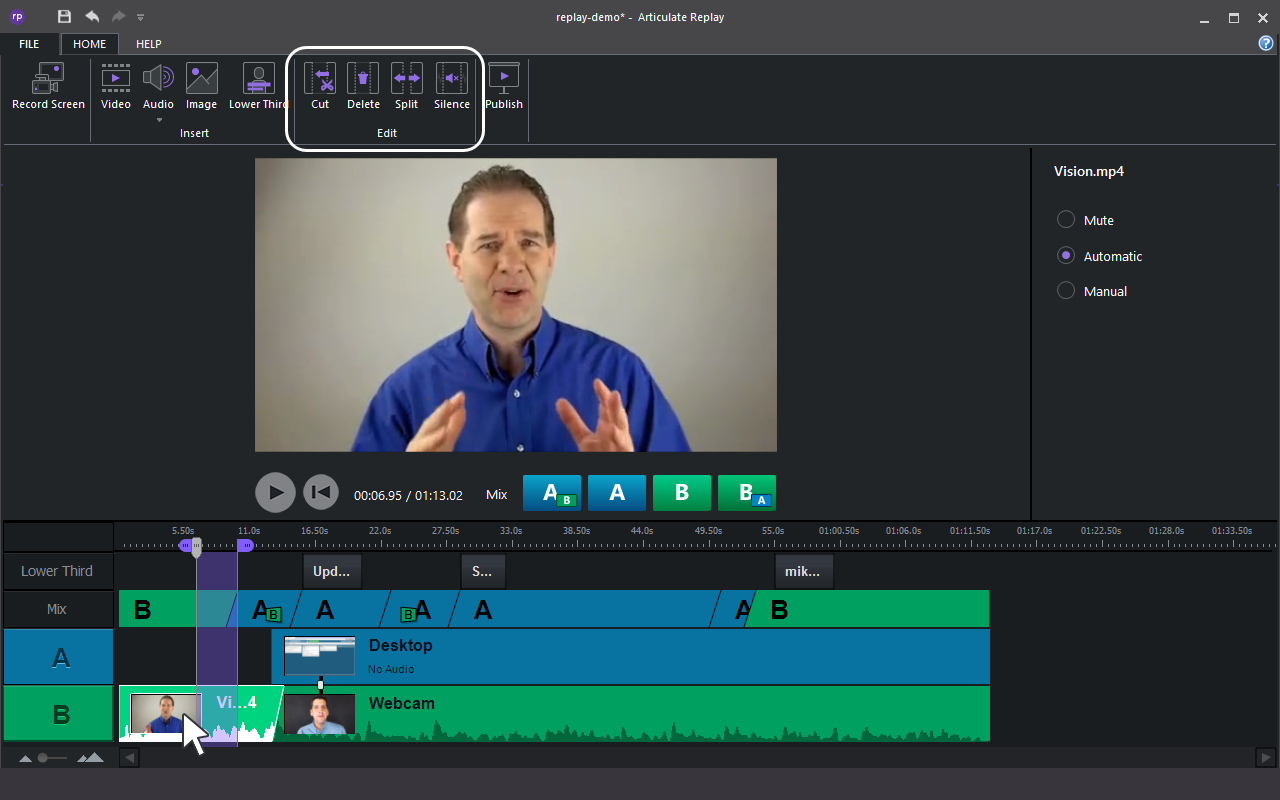Replay 360: The Editing Features Are Disabled
Article Last Updated
This article applies to:
If the editing features in Replay 360 are disabled or grayed-out, it just means a media clip hasn't been selected in the timeline yet.
Since Replay lets you have multiple videos, audio clips, and images in the same project, you need to select the media clip that you want to edit before the editing buttons light up. You can tell when a media clip is selected because it'll be highlighted or outlined in white.
See this user guide to learn more about editing media clips in Replay 360.