Storyline 3: HTML5-Only Features
Article Last Updated
This article applies to:
Storyline 3 no longer supports Flash features.
Since Adobe is discontinuing Flash at the end of 2020, we’re no longer developing new features for Flash output. New features are only supported in HTML5 output, which works perfectly in all major browsers on desktop computers and mobile devices.
The publish dialog lets you know if your project has any HTML5-only features, and if so, you won't have the option to publish Flash output, as shown below.
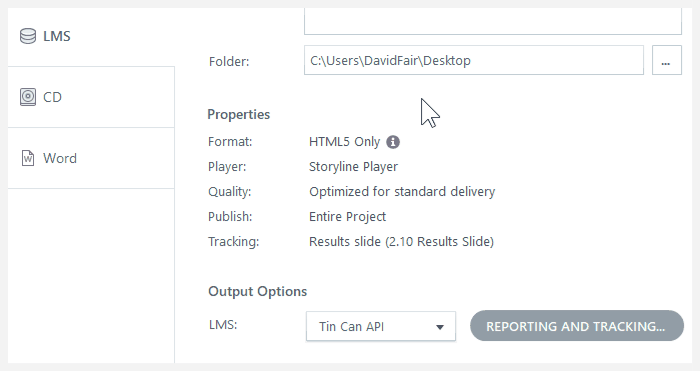
Currently, there’s just one HTML5-only feature in Storyline 3—the jump-to-time trigger.
Jump-to-Time Trigger
Jump-to-time triggers are exclusive to Storyline 360 (the latest version of Storyline). They allow you to jump to different times or cue points on the timeline to create unique interactions and give learners new ways to navigate courses. Learn more about jump-to-time triggers.
In Storyline 3, you can’t create or edit jump-to-time triggers. However, you can open and publish projects with jump-to-time triggers that were created in Storyline 360. Learn more about compatibility between Storyline 3 and Storyline 360.
When a project has jump-to-time triggers, you can only publish HTML5 output. If you need to publish Flash output, delete the jump-to-time triggers first.


