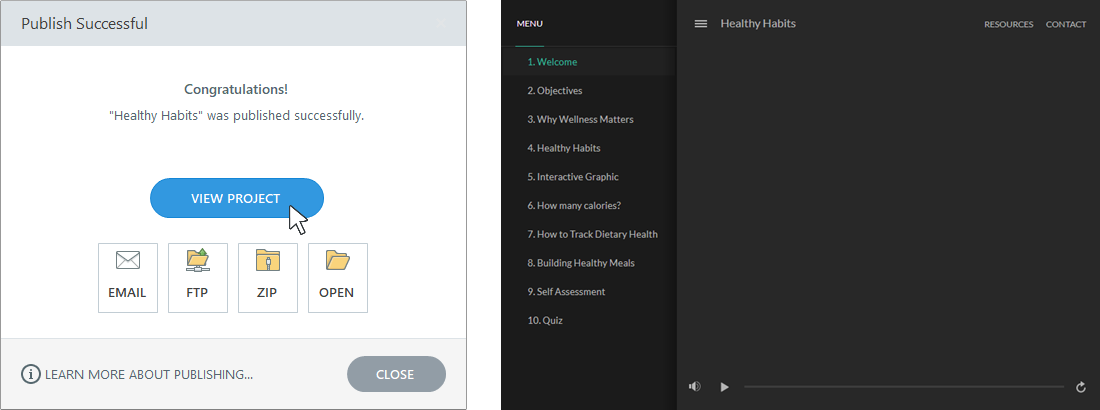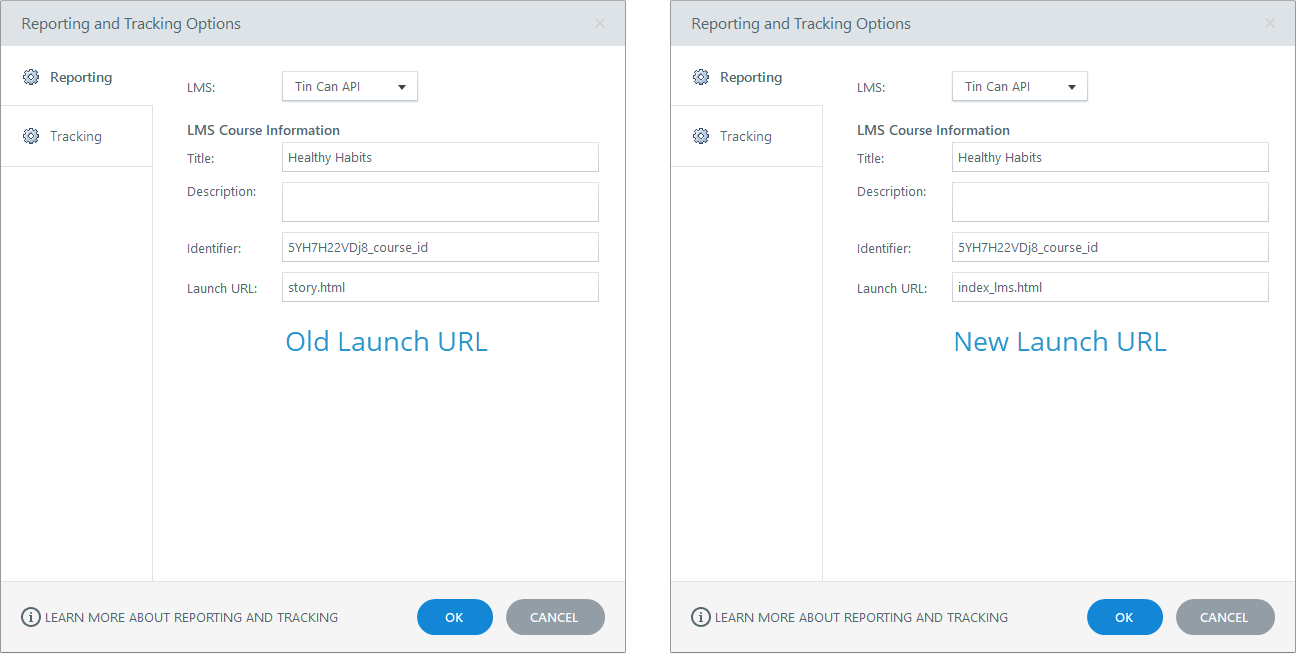Storyline: New Launch File for xAPI Courses
Article Last Updated
This article applies to:
In the June 2020 update for Storyline 360, we added a new launch file to xAPI (Tin Can API) courses so you can view them on your local computer before you upload them to your LMS.
Historically, xAPI courses had one launch file: story.html. This meant you couldn’t view a published course on your local computer. When you clicked View Project on the Publish Successful dialog, your slide content was missing, as shown in this example.
All the other LMS standards in Storyline have two launch files: story.html for viewing locally and index_lms.html for viewing in an LMS.
The latest updates bring xAPI in line with the other LMS standards. You can view published courses on your local computer using story.html or by clicking View Project on the Publish Successful dialog. And your LMS uses index_lms.html to launch courses.
When you republish an existing project, the Launch URL automatically changes from story.html to index_lms.html.
You don’t need to change your publish or post-publish processes unless your LMS requires you to manually identify the launch file, in which case you’ll select index_lms.html.
Let us know if you have any questions. We’re happy to help!