Text Changes Color When Upgrading a Process Interaction to Engage 360
Article Last Updated
This article applies to:
When you upgrade an Engage '13 process interaction to Engage 360, you may find that the text has changed color. This happens because we fixed an issue with the theme-color editor when we built Engage 360, so you may need to tweak your text color after upgrading a process interaction.
To be specific, in Engage '13, the second Interaction color selector controled the text color in process interactions.

However, in Engage 360, the second Content color selector controls the text color in process interactions.
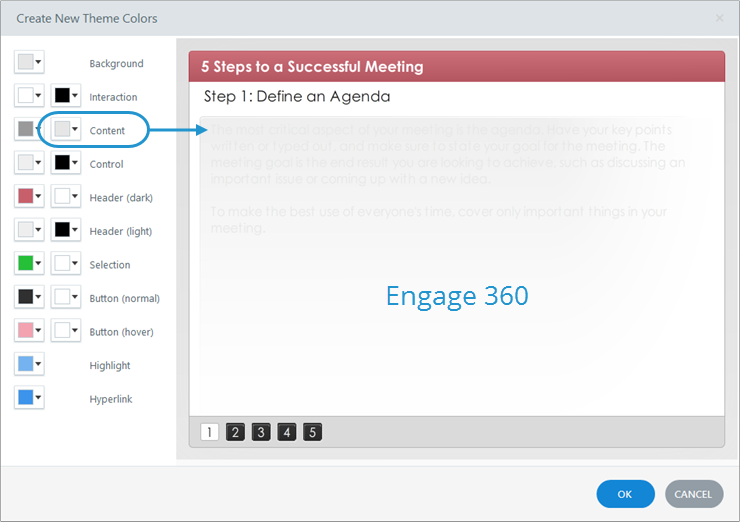
If these two colors are different in a process interaction, you'll see the color change unexpectedly after upgrading to Engage 360. The good news is you can correct it by using the Content color selector to choose the right color.


