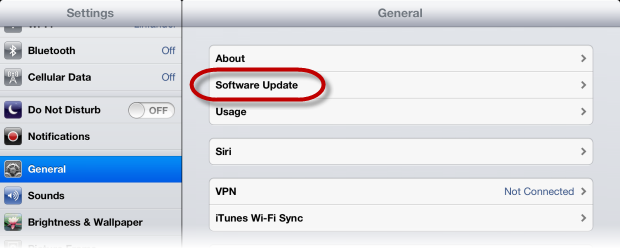How to Determine Which Version of iOS You Have
Article Last Updated
This article applies to:
Here's how to determine which version of Apple's iOS software is installed on your mobile device:
- On the home screen, tap the Settings icon.
- Tap General in the left navigation pane.
- And tap Software Update in the right details pane.