Storyline: Step-by-Step Screen Recordings Might Not Show Command Prompt Details
Article Last Updated
This article applies to:
When you record a screencast that includes typing commands into a command prompt window (as shown below), you may find that some of the details, such as text boxes or captions, are missing after inserting the screencast into your course as step-by-step slides.
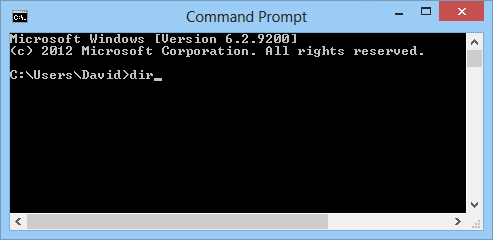
It's not always possible for Storyline to capture input from a command prompt window. After inserting the screencast into your course as step-by-step slides, you might need to add data-entry fields, captions, or screenshots to fill in the missing instructions.


