Centre de données Articulate EU
Dernière mise à jour de l’article le
Cet article s'applique à :
Pour garantir à nos clients européens que leur contenu Articulate 360 et les données des apprenants de Reach 360 ne quittent jamais l'UE, nous avons lancé un centre de données en Allemagne qui complète notre centre de données américain dans le nord de la Virginie. Poursuivez votre lecture pour en savoir plus sur notre centre de données européen.
- Avantages et champ d'application
- Appels remarquables
- Choix de votre centre de données
- Expérience de connexion Reach 360
- Expérience de connexion Articulate 360
- Utilisation des applications Web Articulate 360
- Gérer votre compte
- Détails relatifs à la sécurité
Avantages et champ d'application
Le fait de disposer d'un centre de données européen garantit à nos clients européens que leurs données sont conservées en toute sécurité au sein de l'UE. Cela maximise également la conformité au RGPD, ce qui est important pour nous et nos clients.
Le centre de données de l'UE stocke les données d'abonnement suivantes :
- Toutes les données Reach 360, y compris les informations sur les apprenants, le contenu des formations et les rapports
- Les données du module Articulate 360, notamment le contenu de Rise 360, les éléments de Review 360 et les diapositives de l'équipe Storyline 360
- Données de connexion et de profil pour les apprenants de Reach 360 et les utilisateurs d'Articulate 360
Appels remarquables
Connexions à Articulate 360
Pour garantir une expérience de connexion fluide et globale à Articulate 360, nous conservons une copie des adresses e-mail et des noms des titulaires d'un siège Articulate 360 aux États-Unis à des fins d'authentification.
- Les données de connexion à Articulate 360 concernent uniquement les créateurs de modules et les administrateurs d'équipe. Il n'inclut pas les apprenants de Reach 360. Toutes les données Reach 360 sont conservées uniquement dans le centre de données de l'UE en Allemagne.
- Les données de connexion d'Articulate 360 sont gérées de manière centralisée afin d'authentifier les utilisateurs et de diriger leurs sessions vers le centre de données approprié.
- Une fois que les utilisateurs européens d'Articulate 360 se sont authentifiés, leurs sessions et leurs données restent dans le centre de données de l'UE.
Migrations de données
Nous ne prenons pas en charge les transferts de données entre les centres de données régionaux. Si votre abonnement est hébergé dans le centre de données américain, vous ne pouvez pas transférer vos données vers le centre de données de l'UE ou vice versa.
Choix de votre centre de données
Sélectionnez une région lors de l'inscription à l'essai ou du flux de commerce électronique
Vous pouvez héberger vos données aux États-Unis (Virginie) ou dans l'Union européenne (Allemagne), quel que soit votre lieu de résidence ou d'activité. Lorsque vous vous inscrivez pour un essai gratuit ou que vous achetez un abonnement en ligne, nous vous suggérons automatiquement la région appropriée (États-Unis ou UE) en fonction de votre adresse IP. Comme indiqué ci-dessous, vous pouvez modifier la région suggérée lors de l'inscription à l'essai ou de l'achat d'un abonnement de commerce électronique.
Si nous vous aidons à acheter un abonnement par téléphone, nous attribuerons l'abonnement au centre de données de votre choix au cours du processus de vente.
La sélection de la région est permanente
Vous ne pouvez pas modifier votre centre de données régional après avoir commencé votre essai gratuit ou acheté un abonnement de commerce électronique, et nous ne pouvons pas migrer vos données entre les régions. Si vous avez sélectionné la mauvaise région, nous vous recommandons de créer un nouvel abonnement dans l'emplacement de votre centre de données préféré et d'y recréer votre contenu.
Toutes les données d'abonnement se trouvent dans une seule région
Nous stockons l'intégralité de votre abonnement, y compris le contenu des modules et les apprenants, dans le centre de données de votre choix. Nous ne pouvons pas partager un abonnement entre les centres de données.
Les titulaires de sièges et les apprenants peuvent vivre n'importe où
Bien que les données de votre abonnement soient stockées dans un centre de données régional spécifique (États-Unis ou UE), les membres de votre abonnement, à savoir les détenteurs de sièges Articulate 360 et les apprenants de Reach 360, peuvent vivre physiquement n'importe où dans le monde. Quel que soit le lieu de résidence d'un membre, ses données se trouvent dans le centre de données de votre choix.
Expérience de connexion Reach 360
URL spécifiques à une région
Les apprenants de Reach 360 se connectent à une URL spécifique à une région, qui se termine par « pour les abonnements américains » ou « reach360.com pour reach360.eu les abonnements européens ». Par exemple, les URL suivantes dirigeraient les apprenants vers différents environnements de formation :
- Exemple américain :
glivy.reach360.com - Exemple européen :
glivy.reach360.eu
Masquez les abonnements Reach 360 avec des domaines personnalisés
Vous pouvez masquer les URL Reach 360 comme celles ci-dessus avec votre propre domaine personnalisé. Créez d'abord un enregistrement CNAME dans vos enregistrements DNS au format suivant, en incluant le point après le nom d'hôte :
- Format américain :
your custom hostname. 60 IN CNAME custom.reach360.com. - Format de l'UE :
your custom hostname. 60 IN CNAME custom.reach360.eu.
Voici un exemple d'enregistrement CNAME pour chaque région :
- Exemple américain :
learn.glivy.com. 60 IN CNAME custom.reach360.com. - Exemple européen :
learn.glivy.eu. 60 IN CNAME custom.reach360.eu.
Connectez-vous ensuite à Reach 360 en tant que propriétaire du compte, accédez à Gérer, cliquez sur Paramètres et entrez l'URL de votre domaine personnalisé. En savoir plus sur le masquage des URL Reach 360 avec des domaines personnalisés.
Expérience de connexion Articulate 360
Expérience de connexion unifiée
Tous les utilisateurs d'Articulate 360 se connectent à https://articulate.com, quel que soit leur centre de données régional. L'une des situations suivantes se produit alors :
- Les utilisateurs qui n'ont souscrit qu'un abonnement aux États-Unis accèdent à https://360.articulate.com.
- Les utilisateurs appartenant uniquement à un abonnement européen accèdent à https://360.eu.articulate.com.
- Les utilisateurs abonnés dans les deux régions choisissent la région dans laquelle ils souhaitent travailler, comme indiqué ci-dessous. Ils sont ensuite redirigés vers https://360.articulate.com ou https://360.eu.articulate.com. Lorsqu'ils souhaitent changer de région, ils doivent se déconnecter, se reconnecter et sélectionner la nouvelle région.
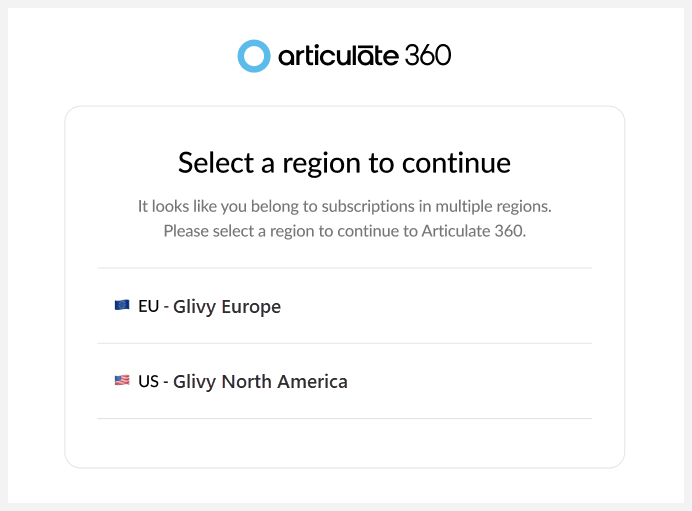
Un utilisateur dans deux équipes, une équipe par région
Grâce à l'ajout de notre centre de données européen, un seul utilisateur d'Articulate 360 peut avoir un poste dans deux équipes, à condition que l'une se trouve dans le centre de données américain et l'autre dans le centre de données européen.
Pourquoi un utilisateur peut-il avoir besoin d'un poste dans deux équipes ? Voici un scénario :
- Cas d'utilisation : un client achète un abonnement américain et un abonnement européen. Ils souhaitent ajouter des titulaires de siège aux deux abonnements afin de collaborer avec les membres de l'équipe de chaque région.
- Solution : un utilisateur possédant un identifiant Articulate unique (adresse e-mail) peut occuper un siège dans deux équipes simultanément, à condition que l'une des équipes se trouve aux États-Unis et l'autre dans l'UE. Dans ce scénario, les utilisateurs peuvent passer d'une équipe à l'autre à l'aide d'un sélecteur de région lorsqu'ils se connectent à Articulate 360.
Remarques importantes concernant les utilisateurs à double abonnement :
- Un utilisateur ne peut pas occuper un siège dans deux équipes d'un même centre de données. Chaque équipe doit se trouver dans un centre de données différent.
- Les utilisateurs ne peuvent pas transférer de données entre les deux équipes. Nous ne prenons pas en charge les migrations de données entre les régions.
- Un utilisateur peut inviter des collaborateurs aux modules Rise 360 à condition que ceux-ci se trouvent dans le même centre de données que le contenu. Toutefois, l'utilisateur ne peut pas inviter des collaborateurs d'un centre de données à travailler sur les modules Rise 360 de l'autre centre de données.
Expérience de connexion au bureau pour les utilisateurs de deux équipes
Pour utiliser nos applications de création de bureau telles que Storyline 360, un titulaire de siège doit d'abord se connecter à l'application de bureau Articulate 360, qui repose sur une expérience de connexion basée sur un navigateur. Lorsqu'il se connecte à Articulate 360, un utilisateur ayant un poste dans deux équipes peut choisir la région à laquelle il souhaite se connecter. L'application de bureau Articulate 360 correspondra ensuite à la région sélectionnée par l'utilisateur dans son navigateur.
Lorsque l'utilisateur souhaite passer à l'abonnement dans l'autre centre de données régional, il peut se déconnecter, se reconnecter et sélectionner l'autre région.
Comment savoir à quel centre de données vous êtes connecté
Lorsque vous faites partie des équipes des deux centres de données, vous pouvez savoir à quel centre de données vous êtes actuellement connecté en consultant l'URL dans la barre d'adresse de votre navigateur. La plupart des URL Articulate 360 suivent ce modèle :
- Centre de données américain : https://[app].articulate.com
- Centre de données de l'UE : https://[app]. eu.articulate.com
Si l'URL inclut eu, comme indiqué ci-dessus, vous vous trouvez actuellement dans le centre de données de l'UE. Si cela n'inclut pas l'UE, vous êtes dans le centre de données américain. Voici quelques exemples d'URL Articulate 360 dans les deux centres de données :
|
Appli |
URL du centre de données américain |
URL du centre de données de l'UE |
|
Rise 360 | ||
|
Review 360 | ||
|
Gestion du compte |
Lorsque vous utilisez des applications de bureau Articulate 360, telles que Storyline 360, voici comment savoir à quel centre de données vous êtes actuellement connecté :
- Ouvrez l'application de bureau Articulate 360 en double-cliquant sur l'icône de votre bureau ou en cliquant sur l'icône Articulate dans la barre d'état système (près de l'horloge).
- Cliquez sur votre avatar dans le coin supérieur droit de l'application et choisissez Profil et compte.
- La page de gestion du compte s'ouvre dans votre navigateur Web par défaut. Examinez l'URL dans la barre d'adresse. S'il inclut l'UE, comme indiqué ci-dessus, vous vous trouvez actuellement dans le centre de données de l'UE. Si cela n'inclut pas l'UE, vous êtes dans le centre de données américain.
Les URL Reach 360 suivent un schéma différent qui commence par le nom de votre organisation, mais le même concept s'applique. Si votre URL Reach 360 se termine par eu, comme indiqué ci-dessous, vous vous trouvez dans le centre de données de l'UE. Si cela ne s'arrête pas à l'UE, vous êtes dans le centre de données américain. Voici un exemple de chacune d'entre elles :
- Centre de données américain : https://glivy.articulate.com
- Centre de données de l'UE : https://glivy.articulate. eu
Si vous avez masqué vos comptes Reach 360 avec des domaines personnalisés, vous devez vous rappeler lequel de vos domaines personnalisés appartient à chaque centre de données. Si vous avez besoin d'aide, contactez-nous. Nous sommes heureux de pouvoir vous aider !
L'écran de sélection des régions ne peut être ni masqué ni supprimé
Si votre Articulate ID est lié à des abonnements dans les centres de données américains et européens, vous verrez un écran de sélection de région lorsque vous vous connectez, comme indiqué ci-dessous.
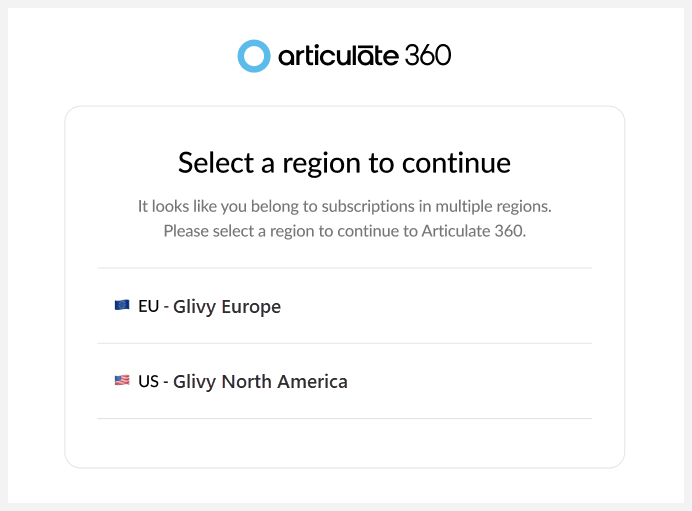
Nous ne pouvons pas masquer ou supprimer l'écran de sélection des régions lorsque plusieurs abonnements sont liés à votre compte. Cependant, nous supprimerons les anciens abonnements six mois après leur expiration. Il est donc possible que l'écran de sélection des régions que vous voyez disparaisse au fil du temps. Contactez-nous pour discuter de vos options de gestion des abonnements.
Utilisation des applications Web Articulate 360
Reach 360
La sécurité et la confidentialité des informations personnelles et des données de formation de vos apprenants étant essentielles, vos données Reach 360 ne quittent jamais le centre de données de votre choix.
Vos données Reach 360 se trouvent aux États-Unis ou dans l'UE, jamais dans les deux. Vous pouvez choisir l'emplacement de votre centre de données. Et vos données Reach 360 doivent se trouver dans la même région que votre abonnement Articulate 360.
Le centre de données de l'UE prend en charge les intégrations de Slack et Microsoft Teams pour Reach 360. Cependant, l'intégration Zapier n'est pas disponible dans l'UE.
Nous ne pouvons pas migrer ou transférer vos données entre les régions des centres de données.
Rise 360
Les passagers américains et européens accèdent à Rise 360 en se connectant à https://articulate.com et en cliquant sur Rise 360 dans la barre de navigation en haut de l'écran. Ils peuvent également se connecter directement à l'application Rise 360 dans le centre de données de leur choix :
- Rise 360 aux États-Unis : https://rise.articulate.com
- EU Rise 360 : https://rise.eu.articulate.com
Les utilisateurs de Rise 360 peuvent collaborer et envoyer des copies de modules à d'autres utilisateurs de Rise 360 dans le même centre de données régional. Toutefois, les utilisateurs de Rise 360 ne peuvent pas collaborer avec des utilisateurs de Rise 360 ou leur envoyer des copies de modules dans un autre centre de données régional.
Review 360
Les titulaires de sièges américains et européens accèdent à Review 360 en se connectant à https://articulate.com, puis en cliquant sur Review 360 dans la barre de navigation en haut de l'écran. Ils peuvent également accéder directement à l'application Review 360 dans le centre de données de leur choix :
- U.S. Review 360 : https://360.articulate.com/review
- EU Review 360 : https://360.eu.articulate.com/review
Tout le contenu de Review 360, y compris les fichiers de sauvegarde Storyline 360, est stocké dans le centre de données de votre choix. Tout le monde peut consulter le contenu de votre Review 360, à condition que vous lui en ayez donné l'autorisation. Toutefois, toute personne ayant besoin d'accéder aux fichiers de sauvegarde de Storyline 360 doit disposer d'un compte Articulate dans le même centre de données que l'auteur du module de conception.
Content Library 360 et Rise 360 Business Content Library 360
Nous continuerons à héberger les actifs boursiers de Content Library 360 et le contenu professionnel de Rise 360 aux États-Unis. Lorsque les clients de l'UE importent ces ressources dans leurs modules, nous les stockons dans le centre de données de l'UE dans le cadre de leur contenu de cours.
Formation Articulate 360
Articulate 360 Training vous aide à développer vos compétences en matière de développement d'apprentissage en ligne, mais ne contient pas de données sur les clients. Les clients américains et européens utilisent donc le même site de formation hébergé aux États-Unis.
Gérer votre compte
Bien que nous disposions de versions américaines et européennes distinctes des applications Articulate 360, tous les abonnés d'Articulate 360 utilisent la même console de gestion de compte puisque notre sous-processeur d'authentification Okta réside aux États-Unis.
Seule la console de gestion des comptes est identique pour les deux centres de données régionaux. Les données de vos apprenants Reach 360, le contenu du module Articulate 360 et les informations de connexion se trouvent dans le centre de données de votre choix. Les abonnés de l'UE peuvent avoir la certitude que leur contenu et les données de leurs apprenants ne quittent jamais l'UE.
Détails relatifs à la sécurité
Pour en savoir plus sur notre centre de données européen, consultez notre politique régionale d'hébergement des données.
Ajouter les points de terminaison Articulate 360 à votre liste d'autorisation
Les clients de l'UE doivent ajouter les points de terminaison réseau spécifiques à l'UE suivants à leurs listes d'autorisation pour qu'Articulate 360 et Reach 360 fonctionnent correctement. Cet article contient des points de terminaison réseau supplémentaires qui doivent être autorisés, que l'abonnement soit dans l'UE ou aux États-Unis.
|
Points de terminaison du réseau |
Descriptif |
|
articulate.com reach360.eu |
Ces domaines fournissent divers services, notamment des informations d'aide et de support technique pour Articulate 360 et Reach 360. |
|
*.articulate.com *.reach360.eu |
Nos sous-domaines fournissent des services essentiels, tels que l'authentification, nécessaires au fonctionnement d'Articulate 360 et Reach 360. |
|
articulateusercontent.eu |
Ce domaine est requis pour le contenu généré par les utilisateurs, tel que les captures d'écran et les rapports dans Review 360. |
|
360-prod-eu-central-1-213152736482.s3.amazonaws.com 360-prod-eu-central-1-213152736482. s3.eu-central-1.amazonaws.com rise-prod-eu-central-1.s3.amazonaws.com |
Ces points de terminaison Amazon S3 sont nécessaires pour diverses fonctionnalités d'Articulate 360, notamment la publication de modules Storyline 360 et Studio 360 sur Articulate 360 et la collecte de commentaires avec Review 360. |
|
ai-connect-pdf-eu-central-1-213152736482. s3.eu-central-1.amazonaws.com |
Ce point de terminaison Amazon S3 est requis pour générer des images et analyser les documents sources téléchargés avec AI Assistant dans Rise 360 et Storyline 360. |
|
360-prod-eu-central-1-213152736482.s3-external-1.amazonaws.com rise-prod-eu-central-1.s3-external-1.amazonaws.com |
Ces points de terminaison Amazon S3 sont requis pour les modèles de diapositives et les personnages de Content Library 360. |
Nous vous recommandons également d'autoriser les points de terminaison Amazon suivants.
|
Points de terminaison du réseau |
Descriptif |
|
s3.amazonaws.com/360-prod-eu-central-1-213152736482 s3.amazonaws.com/rise-prod-eu-central-1 |
Ces points de terminaison Amazon S3 fournissent du contenu statique, tel que des feuilles de style, pour nos sites Web et nos applications Web. |
Certifications
Nous appliquons les mêmes mesures de sécurité à nos centres de données américains et européens, notamment :
- Sécurisez les données grâce à la technologie de cryptage la plus avancée disponible au public
- Chiffrement TLS/SSL 256 bits et chiffrement RSA minimum de 2048 bits
- Sous-traitants soigneusement sélectionnés qui signent et respectent un accord de traitement des données (DPA)
- Accès limité, surveillé et sécurisé aux données des ingénieurs pour le dépannage des pannes et l'infrastructure de production uniquement
Nos certifications existantes, notamment FedRAMP, ISO et SOC, s'appliquent à notre centre de données américain. Les demandes de centres de données de l'UE sont en cours de relecture.




